# Getting Started
The most up-to-date version of this document can be found here.
# What is it?
Link Directory Pro is an advanced and modern-looking directory script with rich SEO features where you can create your own Link Directory in minutes.
# Server Requirements
Before installing Link Directory Pro, please make sure your server meets the following requirements.
Web Hosting
If you are looking for a reliable and stable hosting company, we highly recommend Hostinger.
- PHP >= 7.3
- BCMath PHP Extension
- Ctype PHP Extension
- JSON PHP Extension
- Mbstring PHP Extension
- OpenSSL PHP Extension
- PDO PHP Extension
- Tokenizer PHP Extension
- XML PHP Extension
Tip
You can find many videos and tutorials on various topics in the members area of our site. Click here to access the members area.
# Installation
- Extract the .zip file downloaded from CodeCanyon. After extraction, you will see 4 folders named
lapp,public,update, anddocumentationand 1 file nameddatabase.sql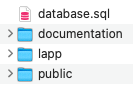
- Connect to the FTP server and upload folder named
lappto your root directory (please do not upload to the public folder). - Go to the
publicfolder on your computer and upload all the files in it to thepublicfolder on the FTP Server.
Tip
The public folder name can be in different names such as htdocs, httpdocs, public_html, www or yourdomainname.com etc.
- Create a database and import
database.sql - Edit the
.envfile in thelappfolder in the FTP server and set the variables according to your URL, database, PayPal API (optional), and SMTP settings.
APP_URL=http://localhost
...
DB_CONNECTION=mysql
DB_HOST=127.0.0.1
DB_PORT=3306
DB_DATABASE=null
DB_USERNAME=null
DB_PASSWORD=null
...
MAIL_DRIVER=smtp
MAIL_HOST=smtp.mailtrap.io
MAIL_PORT=2525
MAIL_USERNAME=null
MAIL_PASSWORD=null
MAIL_ENCRYPTION=null
MAIL_FROM_ADDRESS=null
MAIL_FROM_NAME=null
Note
If you need to define an environment variable with a value that contains spaces or special characters, you may do so by enclosing the value in double-quotes.
Example
APP_NAME="My Application"
- Change Chmod settings of the following folders to 755:
lapp/storage/frameworklapp/storage/logslapp/bootstrap/cachepublic/imagespublic/images/categoriespublic/images/linkspublic/images/submissionspublic/images/cachepublic/images/screenshotspublic/images/articlespublic/images/qr_codespublic/images/uploads
- That is all, Your site is ready! 🎉
Tip
If you are having problems, please review the FAQ section.
# After Installation
Frontend: https://yoursite.com
Admin Panel: https://yoursite.com/admin
Sitemaps: https://yoursite.com/sitemaps.xml
The default admin credentials are:
- Login: [email protected]
- Password: admin123456
Note
Please don't forget to change default credentials.
# Security
APP_KEY
The software will come with an APP_KEY, but for your security, we recommend updating it.
You can generate a new key by the following command:
php artisan key:generate
If you do not have access to the SSH console, please visit https://yoursite.com/admin/random_key on your web browser to get an APP_KEY, and update APP_KEY in the .env file.
Note
Please note that you must be logged in to the admin panel to get a new APP_KEY.
Links →